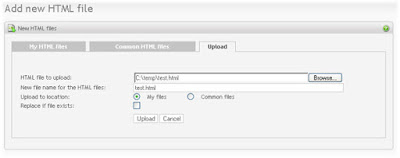Google Analytics is a powerful tool that can help you track a whole lot of stats and information that are related particularly to your website which, in turn can help you structure a sound digital marketing campaign.
Following are the benefits of Google Analytics:
* Google Analytics is Free:
You won’t have to pay a dime to access Google Analytics on the internet. It’s a free online tool and can be accessed anywhere anytime you wish to do so.
There’s no need to pay any subscription or annual membership fees as well. You just create an account and off you go with full gusto. You can’t ask for more; can you?
* Analytics shows you how traffic is being directed to your designated website:
How many users found out your website on the World Wide Web? Did they find out your website via advertisements, content links or search engines? Or did they land on your site directly from a link? If you want to know the answer to that question, Google Analytics is the way to go.
Such information is priceless indeed because it helps you set up a decent SEO campaign. Don’t worry. The prices won’t bite simply because it doesn’t have any. Like I said before, Google Analytics is absolutely FREE of any charge!
* Google Analytics helps you track the effectiveness of your social engagements:
One of the latest features of Google analytics includes social analytics as a part of their very own analysis tools.
In the current market, the importance of social media can never be ignored. Today, social media has become an integral part of digital marketing. So naturally you would like to know your traffic well that comes via your social media channels. Analytics again comes to your rescue.
Through Google analytics, you’ll be able to track your user data from Twitter, Facebook, Pinterest, Google Plus, Instagram, LinekdIn, Delicious etc. on a single page. This can save you a whole lot of time and effort because you’ll be able to find everything under a single roof. Charming; isn’t it?
So analytics efficiency you want, analytics efficiency you’ll get. Convenience you want, convenience you’ll get.
* Analytics helps you track the mobile browsing impact of your website:
The mobile internet has gained much priority these days over a regular broadband wired connection.
More and more people are using their mobile devices to get on to the internet either though mobile data or through WiFi. Thus, optimizing website for convenient mobile access has ceased to become a luxury anymore; in fact, currently it has become a part of the necessity.
Google Analytics can easily help you track the impact of mobile users on your online business. So that part of the job is more or less covered. You will be able to know the pages that get the maximum views on mobile devices, know the type of mobile devices that your visitors use and a host of other information lying in the same bracket.
Such information can really help you frame your marketing strategies in a more effective manner.
* Google Analytics helps you detect your website bounce rate :
A bounce rate is the number of users that has viewed only a single page of your website for a few seconds and has bounced away. If your bounce rate is high, it means you are not doing something right. You are not getting relevant visitors. The lesser the bounce rate, the better it is.
Google Analytics helps you track your bounce rate with bare ease and comfort.
For detailed information about Google Analytics: http://digitalmarketerchandan.blogspot.com/2018/08/google-analytics.html
Thank you
GOOGLE WEBMASTER
Google Webmaster is a tool which is a free service that helps you evaluate and maintain your website's performance in search results (1). Offered as a free service to anyone who owns a website, Google Webmaster Tools (GWT) is a conduit of information from the largest search engine in the world to you, offering insights into how it sees your website and helping you uncover issues that need fixing.
How GWT can help monitor your website's performance-
1. It verifies that Google can access the content on your website.
2. GWT makes it possible to submit new pages and posts for Google to crawl and remove content you don't want search engine users to discover.
3. It helps you deliver and evaluate content that offers users a more visual experience.
4. You can maintain your website without disrupting its presence in search results.
5. It allows you to discover and eliminate malware or spam problems that may not be easily found through other means.
2. GWT makes it possible to submit new pages and posts for Google to crawl and remove content you don't want search engine users to discover.
3. It helps you deliver and evaluate content that offers users a more visual experience.
4. You can maintain your website without disrupting its presence in search results.
5. It allows you to discover and eliminate malware or spam problems that may not be easily found through other means.
How GWT helps you understand how Google search views your website-
1. It tells you the most popular queries causing your website to appear in search results.
2. It tells you which queries are driving the most traffic.
3. You can see which websites are linking to yours.
4. You can evaluate how well your mobile website is performing for people searching on tablets and phones.
2. It tells you which queries are driving the most traffic.
3. You can see which websites are linking to yours.
4. You can evaluate how well your mobile website is performing for people searching on tablets and phones.
How to set up GWT-
Before accessing any data, you have to verify that you are the owner, or authorized representative, of the website. There are five ways you can verify your website. One is not really better than the other, so you can choose which option is the easiest for you.
> Uploading an HTML file - Google gives you a file with a specific name that you have to upload to the root directory of your website. The file itself is blank. Its only purpose is to help prove that you have access to the website's FTP server and can drop files where they need to go. Once the file goes into the root directory, just click on the "verify" button in GWT, and you will have access to data.
>Adding an HTML tag - You can also verify the website by adding a meta tag provided by Google that you can drop into the header of your homepage. Once this is in place, click on the "verify" button to view data. It's important to note that sometimes homepage code can be challenging to find with certain content management system (CMS) themes, particularly WordPress. It is also possible that your code might disappear when you update your homepage, revoking your access to GWT data until the tag is replaced.
>Select the provider of your domain - Google gives you the option of selecting your domain name provider in a drop-down list. Click on your provider, and Google will walk you through the steps of verifying your website.
>Use Google Analytics - As the administrator of your website's Google Analytics account, you can verify the website using asynchronous tracking code placed in the head of your homepage.
>Using Google Tag Manager - this is a tool that allows you to enter and manage all the tracking tags for your website, including GWT.
Once your account is set up and your website is verified, you will have access to plenty of actionable data that can help you optimize your website. You can receive alerts from Google, adjust settings to deliver specific information to your inbox, submit XML site maps and view user queries where your website appeared in search. Learn the basics of using GWT, and you will have a great resource on which to base your future marketing decisions.
I hope this will help you.
Kindly Share- https://www.facebook.com/chandan.yoyo.7
GOOGLE WEBMASTER GUIDELINES - STARTER GUIDE -SEARCH CONSOLE
 Chandan Kumar
September 04, 2018
Chandan Kumar
September 04, 2018
 Chandan Kumar
September 04, 2018
Chandan Kumar
September 04, 2018